All articles
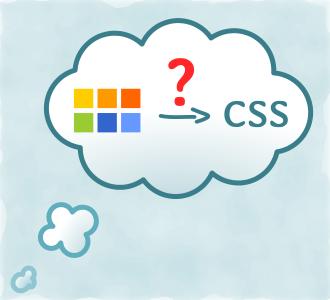
Beispiel Webdesign: Farben übertragen
Teil 4 der (geplant) 45-teiligen Artikelserie "Inkscape für Entdecker", in dem es darum geht, wie man Farben ganz schnell von A nach B bekommt.
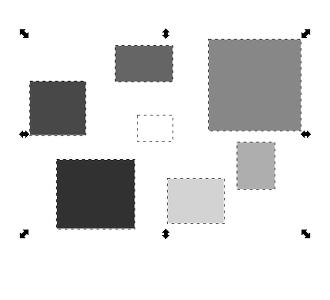
Unsichtbar…
Teil 3 der (geplant) 45-teiligen Artikelserie "Inkscape für Entdecker", in dem es darum geht, wie man unsichtbaren oder teiltransparenten Objekten auf die Spur kommt.
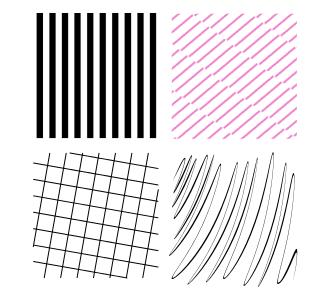
Schraffuren
Teil 2 der (geplant) 45-teiligen Artikelserie "Inkscape für Entdecker", in dem es um verschiedene Möglichkeiten geht, Objekte mit Schraffuren zu versehen.
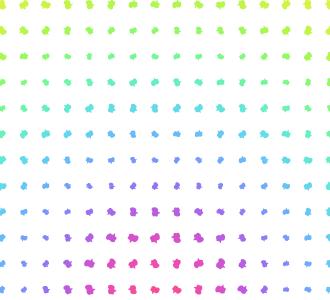
Farben ändern mit Mausgesten
Teil 1 der (geplant) 45-teiligen Artikelserie "Inkscape für Entdecker", in dem es um verschiedene Möglichkeiten geht, etwas Farbe in die Zeichnung zu bringen.

Inkscape für Entdecker: Einleitung
Einleitung zur (geplant) 45-teiligen Artikelserie "Inkscape für Entdecker", die als mehrstündiger Inkscape-Workshop konzipiert ist.

Geburtstagskarte für Pinguinfans
Eine nette Geburtstagskarte für alle, die gerne Pinguine mögen. Zum Herunterladen, Anpassen und Drucken.
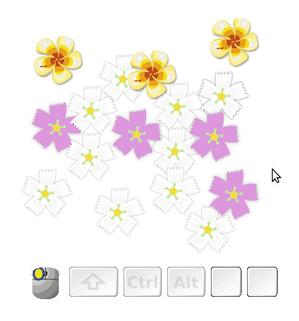
Animated Screencast GIFs: Making-of
This article describes how the animated GIFs demonstrating Inkscape's features which illustrate some of the tutorials have been created. If you know of better ways to do this, please let me know!

Inkscape für Einsteiger – Teil II: Praxis
Zweiter, interaktiver, Teil einer Einführung in Inkscape. Es werden die Oberfläche von Inkscape sowie die wichigsten Techniken und Werkzeuge erklärt.
