Inkscape Calendar of the Month: May 2024

By the end of each month, download your Inkscape calendar for the following month from vektorrascheln.de, featuring a work of art created by a member of the Inkscape community for the Inkscape About Screen Contest.
Learn more about this series and how to make your own wall hanger for the calendar at “Inkscape Calendar of the Month: January 2024”.
Find all previously published calendar months using the tag ‘calendar’.
May Calendar
The image „Marching Cats Tesselation“ was created by Inkscape artist tesseful (License: CC-By-SA 4.0) for the About Screen Contest for Inkscape 1.1.
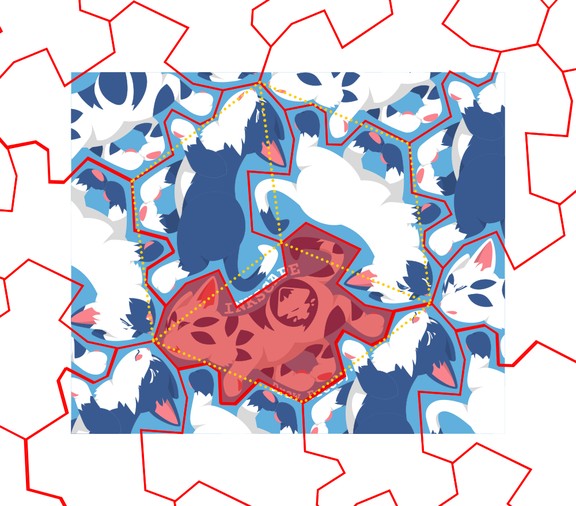
It features a group of white-and-blue speckled cats, arranged in a polygonal tesselation pattern that seems to be based upon rhombille tiling. This kind of tiling can be achieved from the basic shape by either stacking multiple “Rotate Copies” path effects (with three copies), or maybe you are successful in using the “Tiled Clones” dialog with the P3 Tiling pattern – I’m pretty sure it is possible with the Tiled Clones, but I did not have success trying to find the right settings for it … (hint: rotation center is relevant to the result!)
Print your May Inkscape calendar page:
Download Calendar page May 2024 A3 (7063x9969px, PNG)
Maybe now is the time to start experimenting with your own tesselations?
This work is licensed under the Creative Commons Attribution-ShareAlike 4.0 License. You may share and adapt the contents, as long as you publish the result under the same license and give appropriate credit.
![]() If you like to use Inkscape and want to support program development, consider to become an active member of the Inkscape community or to make a donation. Your effort will help make Inkscape even more awesome!
If you like to use Inkscape and want to support program development, consider to become an active member of the Inkscape community or to make a donation. Your effort will help make Inkscape even more awesome!

Comments ⚓
Be the first to write a comment!