Making custom book folding patterns becomes easier!
| By Moini | Category: Paper | 8 Comments
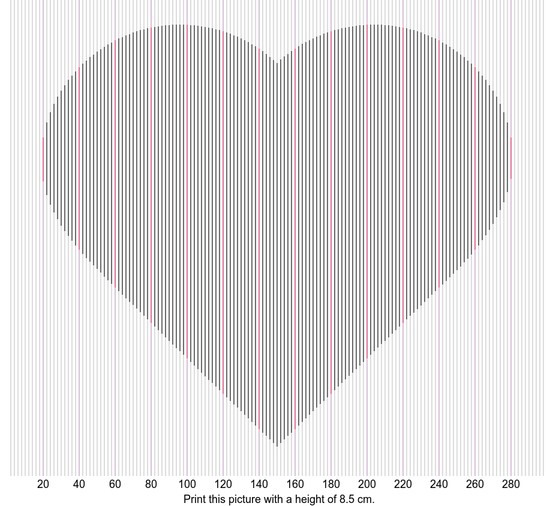
Since the end of 2015, when the bookart pattern generator (and this website) went online, I have received feedback from book folding addicts from all over the world. Some of you wrote a comment to say thank you, some shared photos of their beautiful creations with me, many of which I got permission to publish on the website’s bookart gallery. And some were suggesting new features that would make it easier to create those wonderful works of art.
Thank you for all the comments! Reading these and seeing your works made me very happy :-D
One of the most-requested features was to prepare the preview image so that it can directly be used for folding your book pages, by just printing it out, then holding it to the page border, without having to read the pattern text, and completely eliminating the need to measure the pages with a ruler.
I had always thought of the preview image as just a way to check if the pattern creation worked out correctly (sometimes, the alternation doesn’t work out well), but you showed me that it can also be used more directly, which makes the process of book folding faster and easier (only it probably won’t be helpful for the teacher who wrote to me and told me about how it is being used to teach metric units - I hope you’ll forgive me, Wesley - the pattern text is also still available!).
So now: end of intro, let’s get to the actual info!
The changes
Four changes have been made to the pattern picture:
1. More color
In the new version, every page in your book whose page number is divisible by 20 (i.e. 20, 40, 60…), is now color coded in red (for the parts that will stand out) and light red (for the parts that you will fold back). So every 10th line in the pattern is now red (remember: 2 page numbers = 1 sheet of paper). This will make it easier to not get lost in the pattern.
2. Page numbers added
Below the pattern, there’s now a small strip where the page number for each red line is indicated.
3. Wider line spacing
To make it easier to use the printed lines as a guide, the spacing between them has been increased by 50%. I didn’t make it any larger, because I wanted it to still fit onto your standard size printer paper, and because otherwise, it would have become harder to check the pattern for inconsistencies.
4. Print size indicator
At the very bottom of the pattern image, it tells you how big the picture needs to be printed out to match your book’s size.
I hope you’ll enjoy the updates!
Try out the new version here ↪
This work is licensed under the Creative Commons Attribution-ShareAlike 4.0 License. You may share and adapt the contents, as long as you publish the result under the same license and give appropriate credit.

8 Comments ⚓
Darlene ⚓
Wed 07 March 2018I cannot get the graph image to download…please help!!! I have tried many times and it just keeps loading…I so want to make bookart with my Gdaughters name but I need the graph page to follow,,,I would never be able to measure the pages right with the exact measurements it requires but I can fold based on the dark lines on the graph. Thank you so much!
Moini ⚓
Thu 08 March 2018Hi Darlene,
yes, I just tried this out on a Windows 10 machine, with Edge, and I get that same weird never-finishing animation of the mouse pointer. This is probably the same as your setup?
My suggestion is to use a better web browser instead of Edge, until I find some time to look into the issue (which might not happen, it looks like it’s a bug in Edge that they must solve, see also https://stackoverflow.com/questions/45197097/cant-save-canvas-as-image-on-edge-browser - it provides a workaround for the missing functionality in Edge…).
You can use Chrome (or Chromium) or Firefox, of those I know that they work for my website. Possibly other browsers will work, too.
Kind Regards, Maren
Darlene ⚓
Thu 08 March 2018Thank you so much!!! I will try Firefox tomorrow and hopefully that works. Thank you again, please wish me luck with my first ever book art project. Have a great night!!
Moini ⚓
Thu 08 March 2018Darlene,
I’ve made a change to the script, it should give you at least a half-way okay experience in Edge now, too.
Can you please try if it works for you on Edge now?
Maren
Darlene ⚓
Fri 09 March 2018Hi again! It works great now!!! Also works great in Firefox…thank you so much for doing this!! Hope to finish my first book art tomorrow…thank you again! Have a great night! Darlene
Andrea Phillips ⚓
Fri 13 December 2019it works good
Shane ⚓
Thu 18 August 2022Hi can I ask what single precision and smoothing works
Moini ⚓
Thu 18 August 2022Hi Shane,
if you hover over the fields with your mouse an explanation will show up. Let me know if that is not sufficient.
Kind Regards
Maren